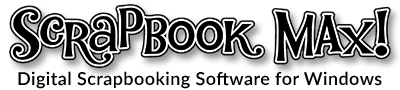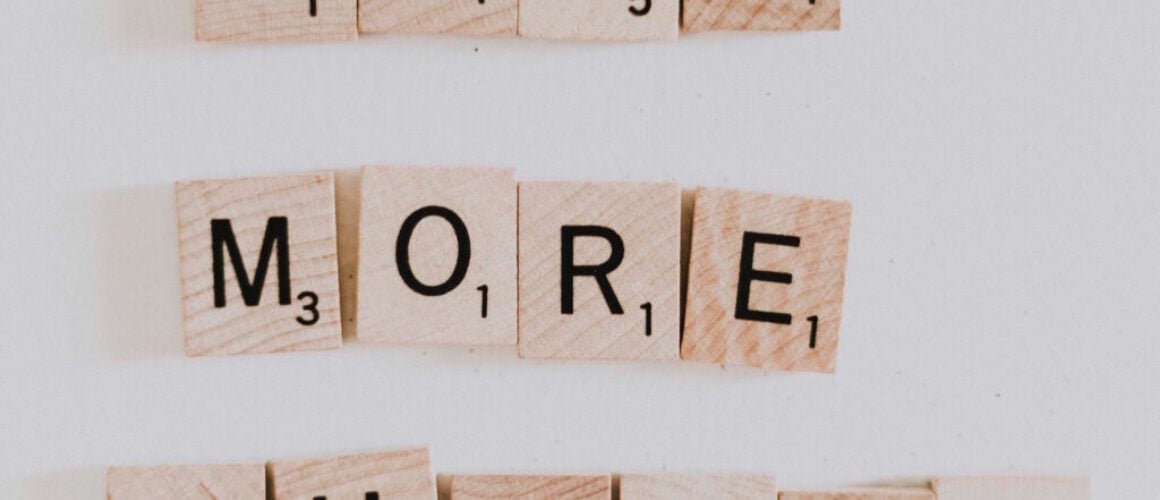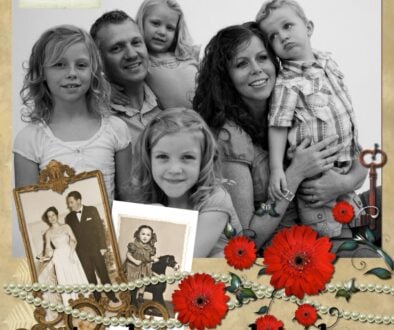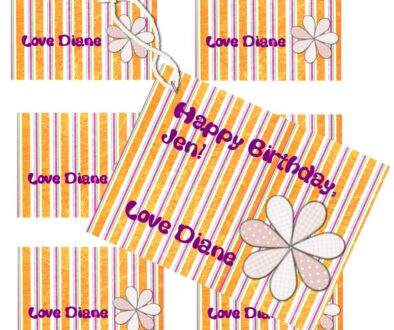If you’re new to Scrapbook MAX!, you might not know that you are in NO WAY limited to using the content that comes with the program. The web is bursting with free scrapbook templates, layouts and kits. Many are found here on our website, including freebies made and shared by members of our Online Community. But did you know that you can use digital scrapbooking kits you find on other scrapbooking sites (again – often for free!)? Read on to learn more!
Expand Your Collection with Professionally Designed Scrapbooking Kits
Digital scrapbooking kits lend instant style to your pages. There’s something so satisfying about a carefully assembled kit packed with items that mix, match and harmonize perfectly. It’s not just about coordinating colours, but about having a collection of items designed with a signature style ties everything together. You know that when you purchase a great scrapbook kit, you’ll be able to pick and choose from it, arrange the papers and embies to your heart’s content – and it’s going to look incredible.
At Scrapbook MAX!, we offer carefully-curated Mega Expansion Packs – collections containing digital scrapbooking kits and templates by top designers – at an awesome price. Our themed packs help you to celebrate special seasons and occasions, as well as every day life and moments. Designed exclusively for use with Scrapbook MAX!, our Mega Expansion Packs import their content directly into the appropriate categories in your Scrapbook MAX! software so you can browse, click and scrap.
Free Scrapbook Templates, Layouts and Kits by the Thousands
Now how exciting is this?? FREE digital scrapbooking kits are an amazing way to add flair to your pages. Scrapbook MAX! lets you use all the most popular scrapbook image formats available on the web: .JPG, .PNG, .TIF, .GIF. That means that you can use virtually any scrapbook kit you find on the web with Scrapbook MAX!. There are literally thousands available, and many of them are absolutely free. You can start by checking out the amazing items shared for free on our online community, but feel free to explore the wider world of digital scrapbook freebies!
Download, Drag and Drop
It’s super easy to use scrapbooking kits from our site – and even other sites – in Scrapbook MAX!. First, download your kit to the folder where you keep your scrapbook stash. If the kit or template was designed for use with Scrapbook MAX! (.smb or .sm2t files), all you need to do is double-click to import it right into Scrapbook MAX!.
If you’ve grabbed a kit from another site, all you need to is open up the image files you downloaded in a window beside your open, work-in-progress Scrapbook MAX! page. Now, simply drag and drop the the element, paper, or background from your scrapbook folder onto your project. You’ll be asked if you want to add it as a Photo, Embellishment, Paper Scrap, or Background. Make your choice, and there it is on your page, ready to move, resize, rotate, and edit as you wish.
With access to all sorts of creative content, you’ll never be stuck for design ideas!